Our Ready for Class Checklist tells everything to expect when starting your journey on campus. We are here to help if you have questions filling out these forms. For questions about registration, please contact the Admissions office at 620-947-3121 or admissions@tabor.edu.
Stay tuned for more details on the 2024-25 academic year!
Admissions Paperwork
- Complete Housing Application
- Complete Registration Form
- Submit Transcripts
- Final high school transcript with graduation date
- Dual-credit transcript from applicable institution
- Advancement Placement (AP) scores, if applicable
- Final college transcript, if applicable
- Final high school transcript with graduation date
- Pay $200 deposit

Health Insurance/Medical Information
- Medical Record Form (all students)
- United Healthcare Portal (all students & available after Aug. 1)
If you do not have your own insurance, you need to purchase insurance from Tabor College

Financial Aid Checklist
- FAFSA (Tabor Code: 001946)
- If selected for verification, complete and submit the verification worksheet with the requested documents to the Tabor Financial Aid office
- Accept or decline federal student loans through Campus Café
- Master Promissory Note and/or Entrance Loan Counseling
- Required ONLY if accepting a student loan for the first time, can be completed at studentaid.gov.
- If you plan to take secondary loans, complete all applications (i.e. PLUS and/or alternative loans).
- If you are not taking out any financial aid, please email your name to finaid@tabor.edu.

Business Office Paperwork
- Financial Responsibilities Form (available following July 15)
- Contact the Business Office at tcbusoff@tabor.edu or 620-947-3121 ext. 1050 to make payment arrangements

DocuSign Forms
Following July 15, you should have received an email to your Tabor College email address with three forms to digitally sign. New students will be contacted by their O-Leaders who can assist you in the process.
- Photo Release (new students only)
- Financial Responsibilities Form (new students only)
- Travel Waiver (new students only)

Athlete Only Checklist
Please allow approximately 30 minutes to fill out the appropriate forms
- Vivature Registration
- New Students, create an account and wait for it to be approved. Once approved, you will be able to complete the required forms
- Returning Students, use your current Vivature ID and password.
- Email Katelyn Newton (EMAIL) with any questions regarding Vivature Registration.
- Vivature Forms
- Upload Health Insurance Card via the Nextpic app
- Physical, must be signed by MD, DO, PA-C, or APRN
- Register with the NAIA
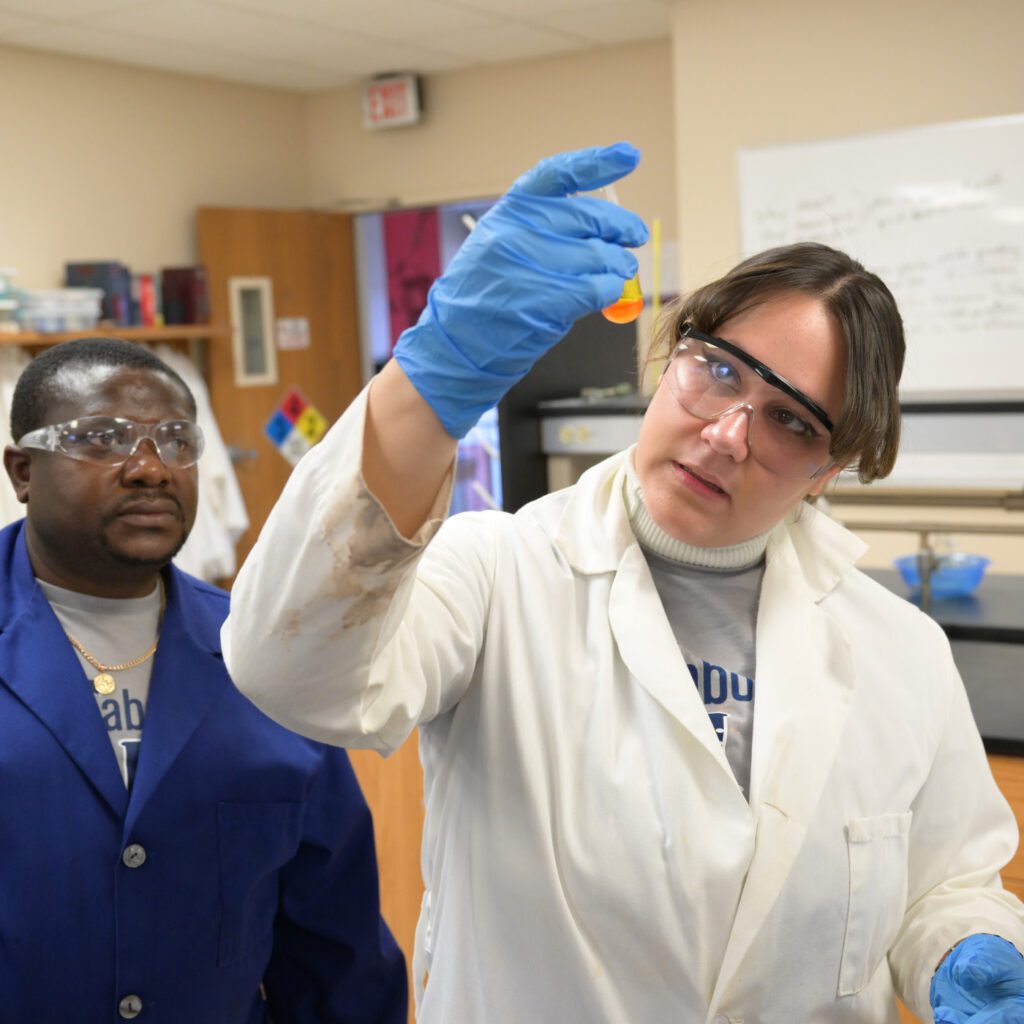
Vehicle on Campus
If you plan to have your vehicle on campus, please bring these with you on Registration Day. You will not be able to do this ahead of time.

Emergency Alert registration
Scan the following QR code.
